Listener from fragment to actvity
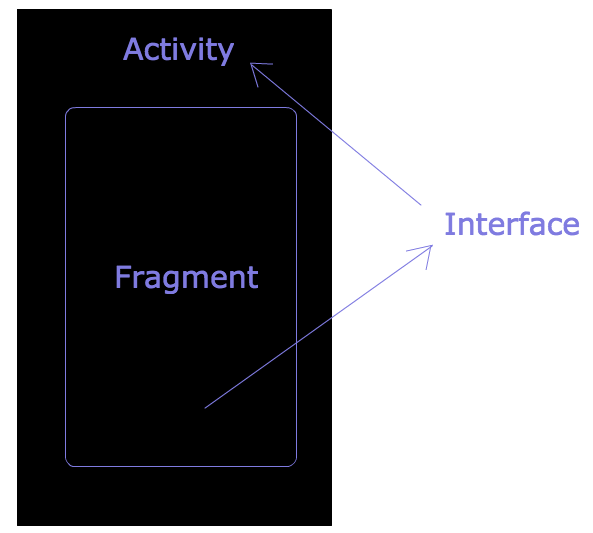
We need three things
– Interface
– Fragment
– Activity
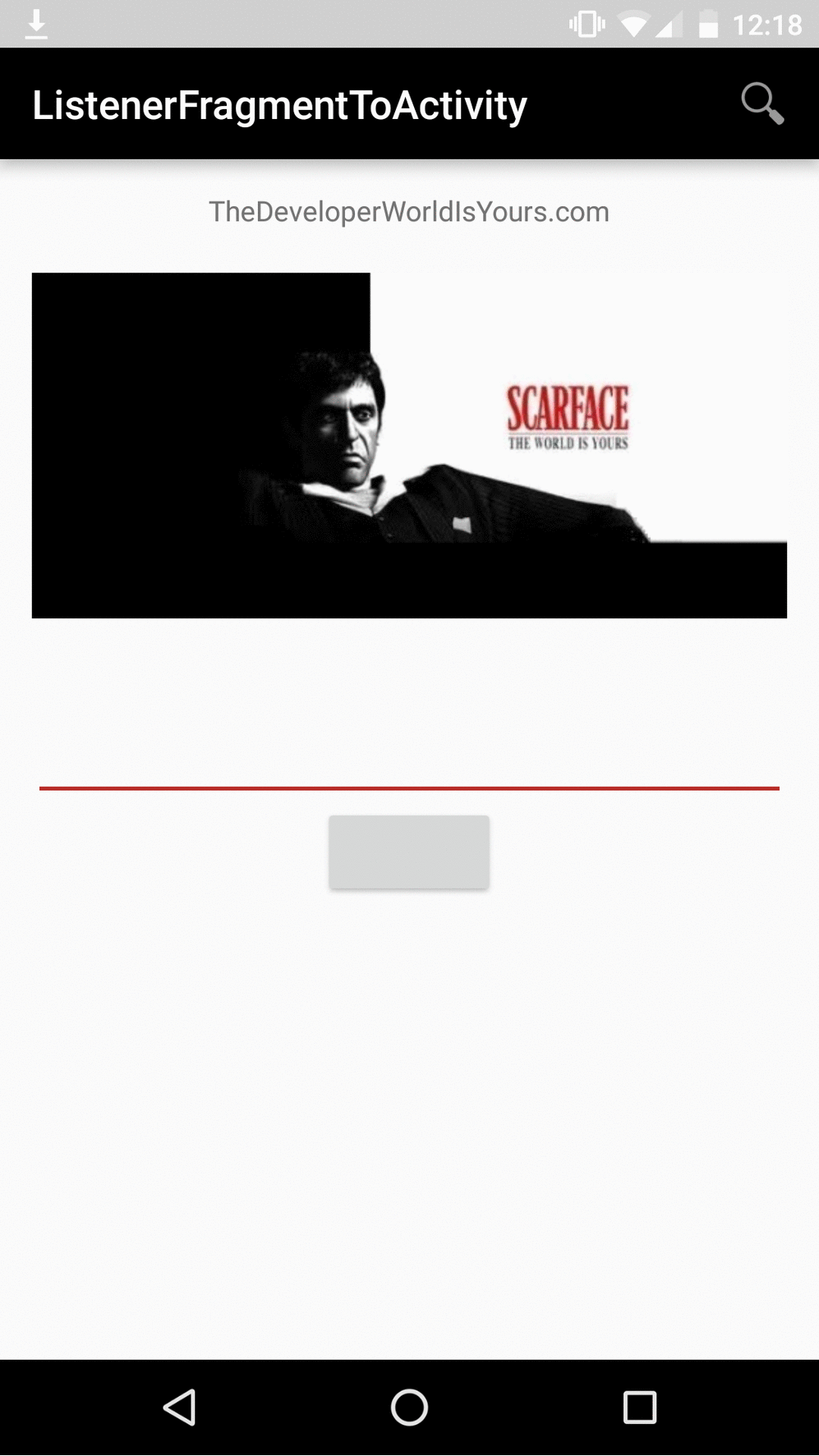
We create a simple Interface:
1 2 3 | public interface InteractionListener { void onFragmentInteraction(String string);} |
Now in our fragment We need to use onAttach(Context context), called when a fragment is first attached to its context. In this method we init our listener
When the user click in button, we call our listener.
1 2 3 4 5 6 7 8 9 10 11 12 13 14 15 16 17 18 19 20 21 22 23 24 25 26 27 28 29 30 31 32 33 34 35 36 37 38 39 40 41 42 43 44 45 46 47 48 49 50 51 52 53 54 55 56 57 | public class OurFragment extends Fragment implements View.OnClickListener{ private EditText mEditText; private InteractionListener mListener; public OurFragment() { // Required empty public constructor } public static OurFragment newInstance() { OurFragment fragment = new OurFragment(); return fragment; } @Override public void onCreate(Bundle savedInstanceState) { super.onCreate(savedInstanceState); } @Override public View onCreateView(LayoutInflater inflater, ViewGroup container, Bundle savedInstanceState) { // Inflate the layout for this fragment View view = inflater.inflate(R.layout.fragment_our, container, false); mEditText = (EditText) view.findViewById(R.id.fragment_our_edit_text); Button button = (Button) view.findViewById(R.id.fragment_our_button); button.setOnClickListener(this); return view; } public void sentString() { mListener.onFragmentInteraction(mEditText.getText().toString()); } @Override public void onAttach(Context context) { super.onAttach(context); if (context instanceof InteractionListener) { //init the listener mListener = (InteractionListener) context; } else { throw new RuntimeException(context.toString() + " must implement InteractionListener"); } } @Override public void onDetach() { super.onDetach(); mListener = null; } @Override public void onClick(View v) { sentString(); }} |
Now in activity We implement the listener
1 | implements InteractionListener |
And then to put our method
1 | onFragmentInteraction(String string) |
1 2 3 4 5 6 7 8 9 10 11 12 13 14 15 16 17 18 19 20 21 22 23 24 25 26 27 28 29 30 31 32 33 34 35 36 37 38 39 40 41 42 43 44 45 46 47 48 49 50 51 52 53 54 55 56 57 58 59 60 | public class MainActivity extends AppCompatActivity implements InteractionListener{ private static final String TAG = "MainActivity"; private MenuItem mSearchMenuItem; private SearchView mSearchView; private String mSearchString; @Override protected void onCreate(Bundle savedInstanceState) { super.onCreate(savedInstanceState); setContentView(R.layout.activity_main); replaceFragment(); } @Override public boolean onCreateOptionsMenu(Menu menu) { getMenuInflater().inflate(R.menu.main, menu); mSearchMenuItem = menu.findItem(R.id.menu_main_action_search); mSearchView = (SearchView) MenuItemCompat.getActionView(mSearchMenuItem); focusSearView(); return super.onCreateOptionsMenu(menu); } public void focusSearView(){ if (mSearchString != null && !mSearchString.isEmpty()) { mSearchMenuItem.expandActionView(); mSearchView.setQuery(mSearchString, true); mSearchView.clearFocus(); } } public void replaceFragment() { Fragment OurFragment = new OurFragment().newInstance(); try { FragmentManager fragmentManager = getSupportFragmentManager(); fragmentManager.beginTransaction().replace(R.id.content_main, OurFragment, "tag").commit(); } catch (Exception e) { Log.d(TAG, e.toString()); } } @Override public void onFragmentInteraction(String string) { //listened mSearchString = string; focusSearView(); }} |
Here activity layout:
1 2 3 4 5 6 7 8 9 10 11 12 13 | <?xml version="1.0" encoding="utf-8"?> android:id="@+id/content_main" android:layout_width="match_parent" android:layout_height="match_parent" android:paddingBottom="@dimen/activity_vertical_margin" android:paddingLeft="@dimen/activity_horizontal_margin" android:paddingRight="@dimen/activity_horizontal_margin" android:paddingTop="@dimen/activity_vertical_margin" tools:context="com.example.javier.customsearchview.MainActivity"></RelativeLayout> |
Now we create our SearchView. First we need to create new folder which name is menu.
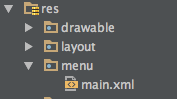
After that we create new xml file, which name is “main”.
1 2 3 4 5 6 7 8 9 10 | <?xml version="1.0" encoding="utf-8"?> <item android:id="@+id/menu_main_action_search" android:icon="@android:drawable/ic_menu_search" android:title="@string/menu_main_search_title" app:actionViewClass="android.support.v7.widget.SearchView" app:showAsAction="always|collapseActionView" /></menu> |
Finally fragment layout:
1 2 3 4 5 6 7 8 9 10 11 12 13 14 15 16 17 18 19 20 21 | android:layout_width="match_parent" android:layout_height="match_parent" tools:context="com.example.javier.customsearchview.OurFragment"> <EditText android:id="@+id/fragment_our_edit_text" android:layout_width="match_parent" android:layout_height="wrap_content" android:layout_centerVertical="true" android:gravity="center" /> <Button android:id="@+id/fragment_our_button" android:layout_width="wrap_content" android:layout_height="wrap_content" android:layout_below="@+id/fragment_our_edit_text" android:layout_centerHorizontal="true" /></RelativeLayout> |

