How to do clickable jetpack compose list
To do clickable list in jetpack compose or compose list you need to do modifier with cickable in your list item container, like this:
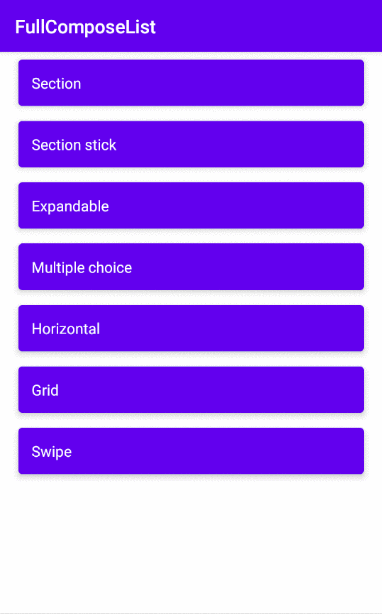
Surface(modifier = Modifier.clickable {}
in this case is a Surface, you can use what ever you want, like Row, Box…
you can see the full code in Github
