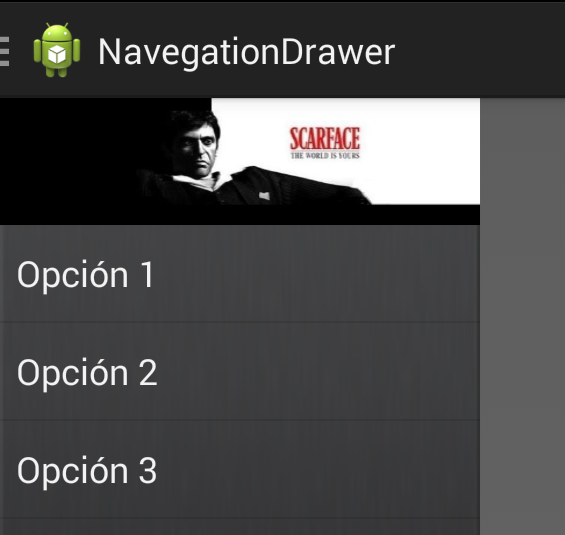
You can download it from here
When you put image in your navigation drawer you have to declare a layout, in this case relativeLayout.
In layout xml you declare a layout, now you put image inside layout, then you put listView.
<android.support.v4.widget.DrawerLayout xmlns:android="http://schemas.android.com/apk/res/android"
android:id="@+id/drawer_layout"
android:layout_width="match_parent"
android:layout_height="match_parent" >
<!-- main content -->
<FrameLayout
android:id="@+id/content_frame"
android:layout_width="match_parent"
android:layout_height="match_parent" >
</FrameLayout>
<!-- Menu -->
<RelativeLayout
android:id="@+id/left_drawer"
android:layout_width="240dp"
android:layout_height="match_parent"
android:layout_gravity="start"
android:background="@drawable/degradee"
android:orientation="vertical" >
<ImageView
android:id="@+id/image_view"
android:layout_width="match_parent"
android:layout_height="200dp"
android:background="@drawable/theworldisyours" />
<ListView
android:id="@+id/list_view_drawer"
android:layout_width="fill_parent"
android:layout_height="fill_parent"
android:layout_below="@id/image_view"
android:choiceMode="singleChoice" />
</RelativeLayout>
</android.support.v4.widget.DrawerLayout>
In your class you declare
package com.thedeveloperworldisyours.navigationdrawer;
import android.content.res.Configuration;
import android.os.Bundle;
import android.support.v4.app.ActionBarDrawerToggle;
import android.support.v4.app.ActivityCompat;
import android.support.v4.app.Fragment;
import android.support.v4.app.FragmentManager;
import android.support.v4.widget.DrawerLayout;
import android.support.v7.app.ActionBarActivity;
import android.view.Menu;
import android.view.MenuItem;
import android.view.View;
import android.widget.AdapterView;
import android.widget.AdapterView.OnItemClickListener;
import android.widget.ArrayAdapter;
import android.widget.ListView;
import android.widget.RelativeLayout;
import android.widget.Toast;
import com.thedeveloperworldisyours.navigationdrawer.fragment.FirstFragment;
import com.thedeveloperworldisyours.navigationdrawer.fragment.SecondFragment;
import com.thedeveloperworldisyours.navigationdrawer.fragment.ThirdFragment;
public class MainActivity extends ActionBarActivity {
private String[] mOptionMenu;
private DrawerLayout mDrawerLayout;
private RelativeLayout mDrawerRelativeLayout;
private ListView mDrawerList;
private ActionBarDrawerToggle mDrawerToggle;
private CharSequence mTitleSection;
private CharSequence mTitleApp;
private Fragment mFragment = null;
@Override
protected void onCreate(Bundle savedInstanceState) {
super.onCreate(savedInstanceState);
setContentView(R.layout.activity_main);
mOptionMenu = new String[] { getString(R.string.first_fragment),
getString(R.string.second_fragment),
getString(R.string.third_fragment) };
mDrawerLayout = (DrawerLayout) findViewById(R.id.drawer_layout);
mDrawerRelativeLayout = (RelativeLayout) findViewById(R.id.left_drawer);
mDrawerList = (ListView) findViewById(R.id.list_view_drawer);
mDrawerList.setAdapter(new ArrayAdapter<String>(getSupportActionBar()
.getThemedContext(), android.R.layout.simple_list_item_1,
mOptionMenu));
initContentWithFirstFragment();
mDrawerList.setOnItemClickListener(new OnItemClickListener() {
@Override
public void onItemClick(AdapterView<?> parent, View view,
int position, long id) {
switch (position) {
case 0:
mFragment = new FirstFragment();
break;
case 1:
mFragment = new SecondFragment();
break;
case 2:
mFragment = new ThirdFragment();
break;
}
FragmentManager fragmentManager = getSupportFragmentManager();
fragmentManager.beginTransaction()
.replace(R.id.content_frame, mFragment).commit();
mDrawerList.setItemChecked(position, true);
mTitleSection = mOptionMenu[position];
getSupportActionBar().setTitle(mTitleSection);
mDrawerLayout.closeDrawer(mDrawerRelativeLayout);
}
});
mDrawerList.setItemChecked(0, true);
mTitleSection = getString(R.string.first_fragment);
mTitleApp = getTitle();
mDrawerToggle = new ActionBarDrawerToggle(this, mDrawerLayout,
R.drawable.ic_drawer, R.string.drawer_open,
R.string.drawer_close) {
public void onDrawerClosed(View view) {
getSupportActionBar().setTitle(mTitleSection);
ActivityCompat.invalidateOptionsMenu(MainActivity.this);
}
public void onDrawerOpened(View drawerView) {
getSupportActionBar().setTitle(R.string.app_name);
ActivityCompat.invalidateOptionsMenu(MainActivity.this);
}
};
mDrawerLayout.setDrawerListener(mDrawerToggle);
getSupportActionBar().setDisplayHomeAsUpEnabled(true);
getSupportActionBar().setHomeButtonEnabled(true);
}
@Override
public boolean onCreateOptionsMenu(Menu menu) {
getMenuInflater().inflate(R.menu.main, menu);
return true;
}
@Override
public boolean onOptionsItemSelected(MenuItem item) {
if (mDrawerToggle.onOptionsItemSelected(item)) {
return true;
}
switch (item.getItemId()) {
case R.id.action_settings:
Toast.makeText(this, R.string.action_settings, Toast.LENGTH_SHORT)
.show();
;
break;
default:
return super.onOptionsItemSelected(item);
}
return true;
}
@Override
protected void onPostCreate(Bundle savedInstanceState) {
super.onPostCreate(savedInstanceState);
mDrawerToggle.syncState();
}
@Override
public void onConfigurationChanged(Configuration newConfig) {
super.onConfigurationChanged(newConfig);
mDrawerToggle.onConfigurationChanged(newConfig);
}
public void initContentWithFirstFragment(){
mTitleSection =getString(R.string.first_fragment);
getSupportActionBar().setTitle(mTitleSection);
mFragment = new FirstFragment();
FragmentManager fragmentManager = getSupportFragmentManager();
fragmentManager.beginTransaction()
.replace(R.id.content_frame, mFragment).commit();
}
}
You can download it from here

