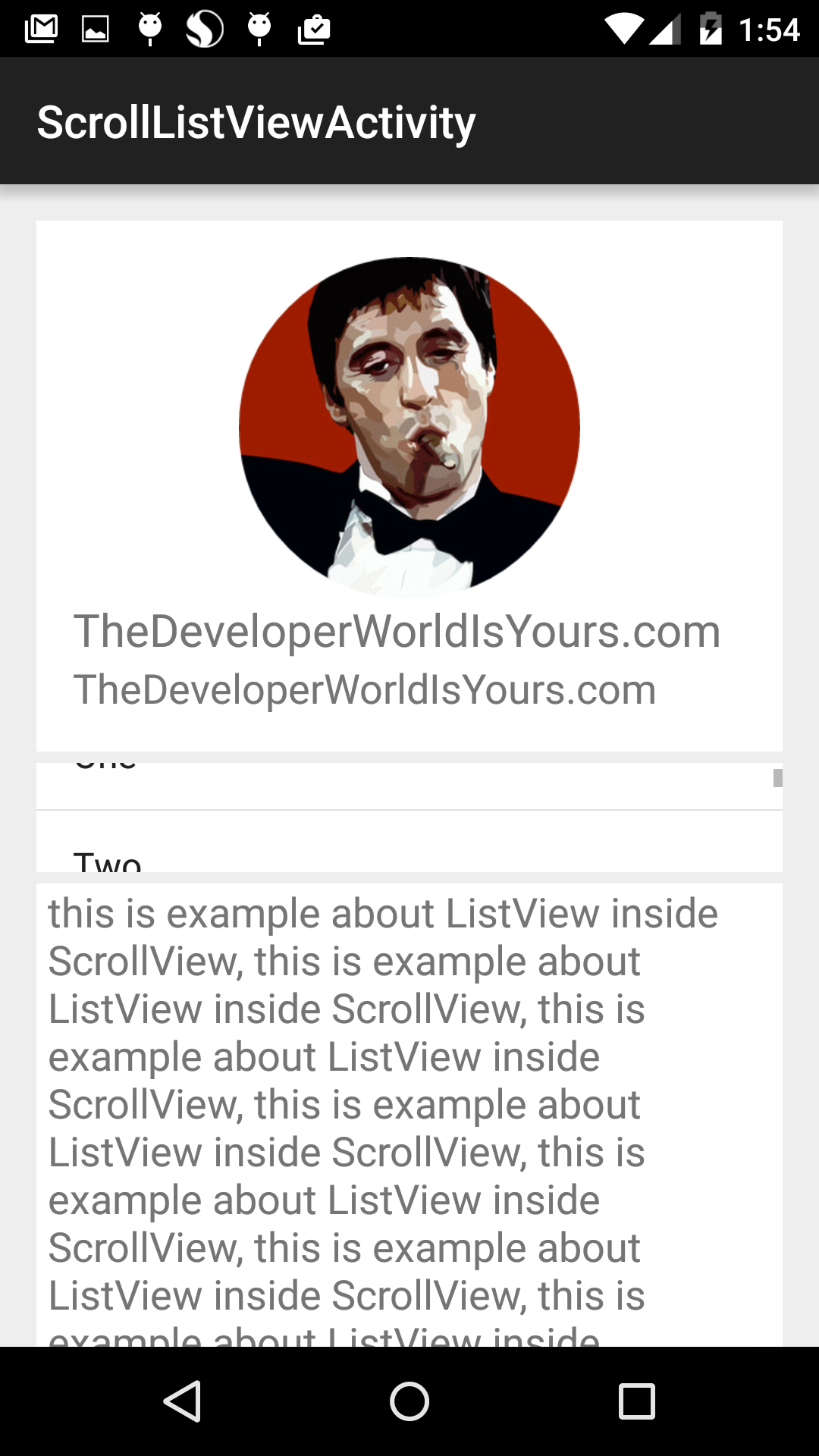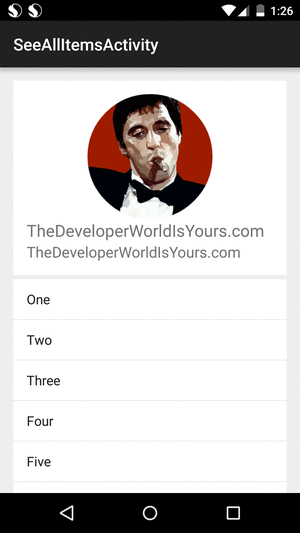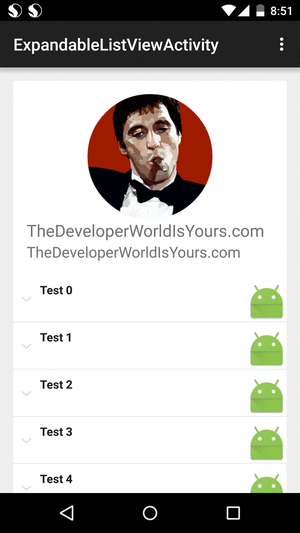
When we have a ListView expandable inside ScrollView, we must make this in our layout, always expandable listview must be the last view in our layout:
<ScrollView xmlns:android="http://schemas.android.com/apk/res/android"
android:id="@+id/activity_expandable_scroll_view"
android:layout_width="match_parent"
android:layout_height="match_parent"
android:fillViewport="true">
<LinearLayout
android:id="@+id/LinearLayout1"
android:layout_width="match_parent"
android:layout_height="match_parent"
android:orientation="vertical"
android:paddingBottom="@dimen/activity_vertical_margin"
android:paddingLeft="@dimen/activity_horizontal_margin"
android:paddingRight="@dimen/activity_horizontal_margin"
android:paddingTop="@dimen/activity_vertical_margin">
<!-- your code --->
<ExpandableListView
android:id="@+id/activity_expandable_list_view"
android:layout_width="match_parent"
android:layout_height="wrap_content"
android:background="@color/white"/>
</LinearLayout>
</ScrollView>
In your onCreate
mListView = (ExpandableListView) findViewById(R.id.activity_expandable_list_view);
MyExpandableListAdapter adapter = new MyExpandableListAdapter(this,
mGroups);
mListView.setAdapter(adapter);
mListView.setOnGroupClickListener(new ExpandableListView.OnGroupClickListener() {
@Override
public boolean onGroupClick(ExpandableListView parent, View v,
int groupPosition, long id) {
setListViewHeight(parent, groupPosition);
return false;
}
});
You need this function:
private void setListViewHeight(ExpandableListView listView,
int group) {
ExpandableListAdapter listAdapter = (ExpandableListAdapter) listView.getExpandableListAdapter();
int totalHeight = 0;
int desiredWidth = View.MeasureSpec.makeMeasureSpec(listView.getWidth(),
View.MeasureSpec.EXACTLY);
for (int i = 0; i < listAdapter.getGroupCount(); i++) {
View groupItem = listAdapter.getGroupView(i, false, null, listView);
groupItem.measure(desiredWidth, View.MeasureSpec.UNSPECIFIED);
totalHeight += groupItem.getMeasuredHeight();
if (((listView.isGroupExpanded(i)) && (i != group))
|| ((!listView.isGroupExpanded(i)) && (i == group))) {
for (int j = 0; j < listAdapter.getChildrenCount(i); j++) {
View listItem = listAdapter.getChildView(i, j, false, null,
listView);
listItem.measure(desiredWidth, View.MeasureSpec.UNSPECIFIED);
totalHeight += listItem.getMeasuredHeight();
}
}
}
ViewGroup.LayoutParams params = listView.getLayoutParams();
int height = totalHeight
+ (listView.getDividerHeight() * (listAdapter.getGroupCount() - 1));
if (height < 10)
height = 200;
params.height = height;
listView.setLayoutParams(params);
listView.requestLayout();
}