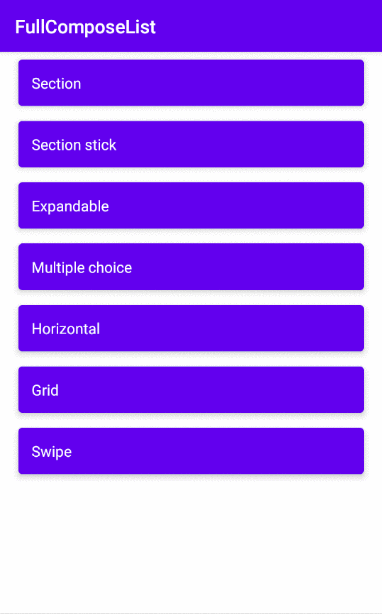You can do the onClick() method one time.
Download code.
First step
implements OnClickListener
Then you have a error
add unimplemented method
@Override
public void onClick(View v) {
// TODO Auto-generated method stub
}
This is full code:
package com.thedeveloperworldisyours.multipleonclicklistener;
import android.os.Bundle;
import android.support.v7.app.ActionBarActivity;
import android.view.Menu;
import android.view.MenuItem;
import android.view.View;
import android.view.View.OnClickListener;
import android.widget.Button;
import android.widget.Toast;
public class MainActivity extends ActionBarActivity implements OnClickListener {
@Override
protected void onCreate(Bundle savedInstanceState) {
super.onCreate(savedInstanceState);
setContentView(R.layout.activity_main);
Button first = (Button) findViewById(R.id.activity_main_button_first);
Button second = (Button) findViewById(R.id.activity_main_button_second);
Button third = (Button) findViewById(R.id.activity_main_button_third);
first.setOnClickListener(this);
second.setOnClickListener(this);
third.setOnClickListener(this);
}
@Override
public boolean onCreateOptionsMenu(Menu menu) {
// Inflate the menu; this adds items to the action bar if it is present.
getMenuInflater().inflate(R.menu.main, menu);
return true;
}
@Override
public boolean onOptionsItemSelected(MenuItem item) {
// Handle action bar item clicks here. The action bar will
// automatically handle clicks on the Home/Up button, so long
// as you specify a parent activity in AndroidManifest.xml.
int id = item.getItemId();
if (id == R.id.action_settings) {
return true;
}
return super.onOptionsItemSelected(item);
}
@Override
public void onClick(View v) {
switch (v.getId()) {
case R.id.activity_main_button_first:
Toast.makeText(MainActivity.this, R.string.activity_main_first,
Toast.LENGTH_SHORT).show();
break;
case R.id.activity_main_button_second:
Toast.makeText(MainActivity.this, R.string.activity_main_second,
Toast.LENGTH_SHORT).show();
break;
case R.id.activity_main_button_third:
Toast.makeText(MainActivity.this, R.string.activity_main_third,
Toast.LENGTH_SHORT).show();
break;
default:
break;
}
}
}