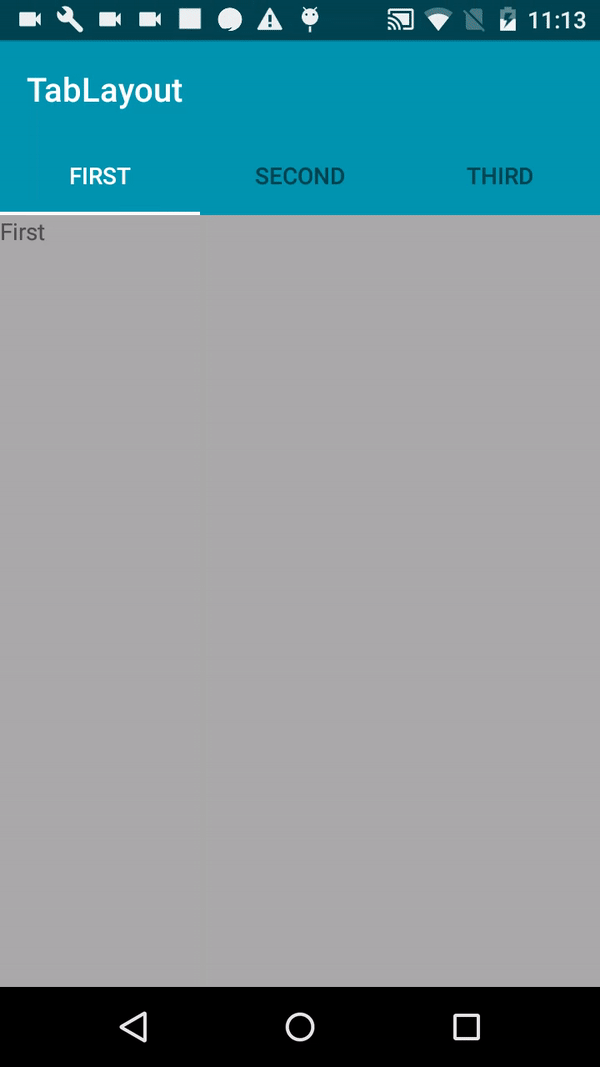The Advanced Encryption Standard (AES), also known as Rijndael (its original name), is a specification for the encryption of electronic data established by the U.S. National Institute of Standards and Technology (NIST) in 2001.
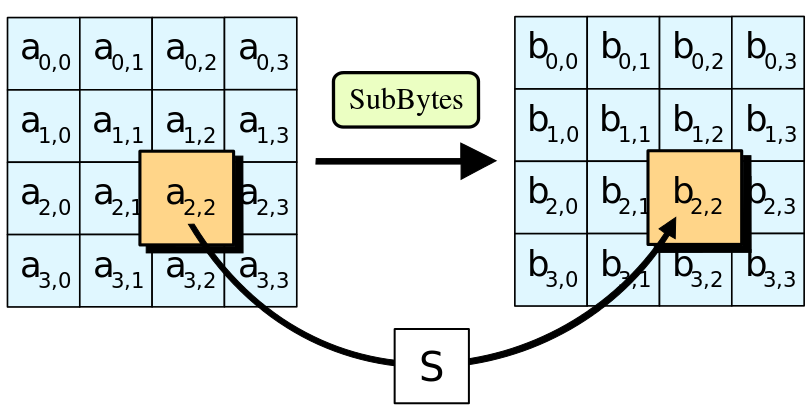
AES is based on the Rijndael cipher developed by two Belgian cryptographers, Joan Daemen and Vincent Rijmen, who submitted a proposal to NIST during the AES selection process.Rijndael is a family of ciphers with different key and block sizes.
public class SymmetricAlgorithmAES {
public static final String sTAG = "SymmetricAlgorithmAES";
public static SecretKeySpec setUpSecrectKey() {
// Set up secret key spec for 128-bit AES encryption and decryption
SecretKeySpec secretKeySpec = null;
try {
SecureRandom sr = SecureRandom.getInstance("SHA1PRNG");
sr.setSeed("any data used as random seed".getBytes());
KeyGenerator kg = KeyGenerator.getInstance("AES");
kg.init(128, sr);
secretKeySpec = new SecretKeySpec((kg.generateKey()).getEncoded(), "AES");
} catch (Exception e) {
Log.e(sTAG, String.valueOf(R.string.symmetric_algorithm_aes_secret_key_error));
}
return secretKeySpec;
}
public static byte[] encryption(SecretKeySpec secretKeySpec, String theTestText) {
// Encode the original data with AES
byte[] encodedBytes = null;
try {
Cipher c = Cipher.getInstance("AES");
c.init(Cipher.ENCRYPT_MODE, secretKeySpec);
encodedBytes = c.doFinal(theTestText.getBytes());
} catch (Exception e) {
Log.e(sTAG, String.valueOf(R.string.symmetric_algorithm_aes_encryption));
}
return encodedBytes;
}
public static byte[] decryption(SecretKeySpec secretKeySpec, byte[] encodedBytes) {
// Decode the encoded data with AES
byte[] decodedBytes = null;
try {
Cipher c = Cipher.getInstance("AES");
c.init(Cipher.DECRYPT_MODE, secretKeySpec);
decodedBytes = c.doFinal(encodedBytes);
} catch (Exception e) {
Log.e(sTAG, String.valueOf(R.string.symmetric_algorithm_aes_decryption));
}
return decodedBytes;
}
}
And now in our activity:
import android.content.Context;
import android.os.Bundle;
import android.support.v7.app.AppCompatActivity;
import android.support.v7.widget.Toolbar;
import android.util.Base64;
import android.view.View;
import android.view.inputmethod.InputMethodManager;
import android.widget.Button;
import android.widget.EditText;
import android.widget.TextView;
import com.thedeveloperworldisyous.encryptionfile.utils.SymmetricAlgorithmAES;
import com.thedeveloperworldisyous.encryptionfile.utils.Utils;
import javax.crypto.spec.SecretKeySpec;
public class AESActivity extends AppCompatActivity {
public TextView mInPutTextView, mEncodedTextView, mDecoded;
public EditText mEditText;
@Override
protected void onCreate(Bundle savedInstanceState) {
super.onCreate(savedInstanceState);
setContentView(R.layout.activity_aes);
Toolbar toolbar = (Toolbar) findViewById(R.id.toolbar);
mEditText = (EditText) findViewById(R.id.activity_aes_edit_text);
mInPutTextView = (TextView)findViewById(R.id.activity_aes_text_view);
mEncodedTextView = (TextView)findViewById(R.id.activity_aes_encode_text_view);
mDecoded = (TextView)findViewById(R.id.activity_aes_decode_text_view);
setSupportActionBar(toolbar);
}
public void encodeAndDecodeAES(View view) {
Utils.hideKeyboard(this);
String stringText = mEditText.getText().toString();
mEditText.setText("");
mInPutTextView.setText(stringText);
SecretKeySpec secretKeySpec = SymmetricAlgorithmAES.setUpSecrectKey();
byte[] encodedBytes = SymmetricAlgorithmAES.encryption(secretKeySpec, stringText);
mEncodedTextView.setText(Base64.encodeToString(encodedBytes, Base64.DEFAULT));
byte[] decodedBytes = SymmetricAlgorithmAES.decryption(secretKeySpec, encodedBytes);
mDecoded.setText(new String(decodedBytes));
}
}