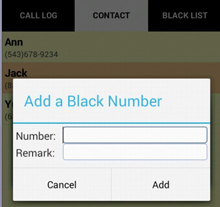
You can prevent a AlertDialog from closing when a button is clicked.
It’s very easy you just need to use the following code in your application:
final AlertDialog dialog = new AlertDialog.Builder(context)
.setView(v)
.setTitle(R.string.my_title)
.setPositiveButton(android.R.string.ok, null) //Set to null. We override the onclick
.setNegativeButton(android.R.string.cancel, null)
.create();
dialog.setOnShowListener(new DialogInterface.OnShowListener() {
@Override
public void onShow(DialogInterface dialog) {
Button b = dialog.getButton(AlertDialog.BUTTON_POSITIVE);
b.setOnClickListener(new View.OnClickListener() {
@Override
public void onClick(View view) {
// TODO Do something
}
});
}
});

Thank u
greate solution 🙂
Line #13 needs to be
Button b = ((AlertDialog)dialog).getButton(AlertDialog.BUTTON_POSITIVE);
Otherwise great solution!
Thanks legend! Working good now
Great Solution!
Thank you!
Thanks dude nice job….
Great solution, thanks!!, if someone need it in kotlin, that’s the code:
val dialog = AlertDialog.Builder(activity!!)
.setTitle(“Cambiar clave”)
.setView(dialogView)
.setCancelable(false)
.setPositiveButton(“Aceptar”, null)
.setNegativeButton(“Cancelar”, null)
.create()
dialog.setOnShowListener { _ ->
val b = dialog.getButton(AlertDialog.BUTTON_POSITIVE)
b.setOnClickListener {
Toast.makeText(activity!!, “Funciona!!”, Toast.LENGTH_SHORT).show()
}
}
dialog.show()
nice