Today we’ll show you how to create a list view inside a scrollview in android. It’s very easy as you will see in the example below.
With the source code provided you can create a custom ListView, which is non Scrollable as you can see:
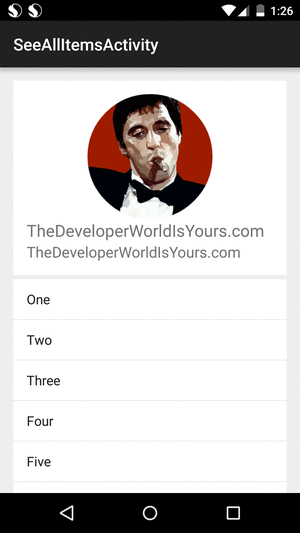
You can directly download the code of follow the steps of our tutorial.
public class NonScrollListView extends ListView {
public NonScrollListView(Context context) {
super(context);
}
public NonScrollListView(Context context, AttributeSet attrs) {
super(context, attrs);
}
public NonScrollListView(Context context, AttributeSet attrs, int defStyle) {
super(context, attrs, defStyle);
}
@Override
public void onMeasure(int widthMeasureSpec, int heightMeasureSpec) {
int heightMeasureSpec_custom = View.MeasureSpec.makeMeasureSpec(
Integer.MAX_VALUE >> 2, View.MeasureSpec.AT_MOST);
super.onMeasure(widthMeasureSpec, heightMeasureSpec_custom);
ViewGroup.LayoutParams params = getLayoutParams();
params.height = getMeasuredHeight();
}
}
In Your Layout File
<?xml version="1.0" encoding="utf-8"?>
<ScrollView xmlns:android="http://schemas.android.com/apk/res/android"
android:layout_width="match_parent"
android:layout_height="match_parent"
android:fadingEdgeLength="0dp"
android:fillViewport="true"
android:overScrollMode="never"
android:scrollbars="none" >
<RelativeLayout
android:layout_width="match_parent"
android:layout_height="wrap_content" >
<!-- com.Example Changed with your Package name -->
<com.thedeveloperworldisyours.view.NonScrollListView
android:id="@+id/lv_nonscroll_list"
android:layout_width="match_parent"
android:layout_height="wrap_content" >
</com.thedeveloperworldisyours.view.NonScrollListView>
<RelativeLayout
android:layout_width="match_parent"
android:layout_height="wrap_content"
android:layout_below="@+id/lv_nonscroll_list" >
<!-- Your another layout in scroll view -->
</RelativeLayout>
</RelativeLayout>
</ScrollView>
In Java File
Create a object of your customListview instead of ListView like :
NonScrollListView non_scroll_list = (NonScrollListView) findViewById(R.id.lv_nonscroll_list);

Good job.!!
This is exactly what I was looking for. Thanks for sharing!
thank you
Great job bro!!!1
aaa this is great, thank you 😉
i wish the best for you it was exactly what i want
Thank you very much, you have saved my day!!!
Thank you so much! This is exactly what i was looking for! 🙂
Thank you very much I have been trying to figure this out for days now, never thought to make a custom class then call from it as a listview! :))))
This is a really great answer
thank you
It’s perfect. good job
Thank you so much bro… perfect code